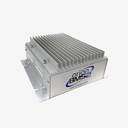Tesla Model 3 OBD II Diagnostic Harness – Post Jan 2019
Gain access to a variety of information about your Model 3.
- Battery capacity.
- Battery voltage.
- Drive-train output.
- HVAC data etc.
A few apps are available that will make use of the OBD-II module diagnostic cable, will then read this data then display it accordingly.
Find Your OEM Connector.
The connector is located at the rear of the centre console by removing the rear panel from the rear passenger footwell. This is located below the vents and UBS port area.
When the panel is removed you will see a connector that has to be disconnected, then connect the adapter cable between the cars connecters.
Please don’t attempt this unless your are sure you know what to do.
CAUTION Please completely shut down your car before connecting this cable to the existing wiring. The complete shutdown can take up to 15 minutes. you can find information in your cars manual on how to perform a shut down on the vehicle.
Cable not suitable for Model 3’s Manufactured before Jan 2019.
Application software And Hardware.
You will need both a OBD-II adapter and software to be able to read and display the information.
Apps currently available.
ScanMyTesla (Android)
TMSpy (Andriod & IOS)
Please use an ELM327 / STN11100 compatible OBD-II Bluetooth adapter and the required cable for your vehicle.
Try to make sure you use a high quality adapter that supports the ST command set. For help with ODB-II adapter selection check the application software for information.
Please note. Connecting any equipment to your vehicle is done completely at your own risk. Zero EV will not be held responsible for damage caused to your Tesla. You are solely responsible for checking for any damage to the supplied cable before use. On receipt and before every use on the vehicle.